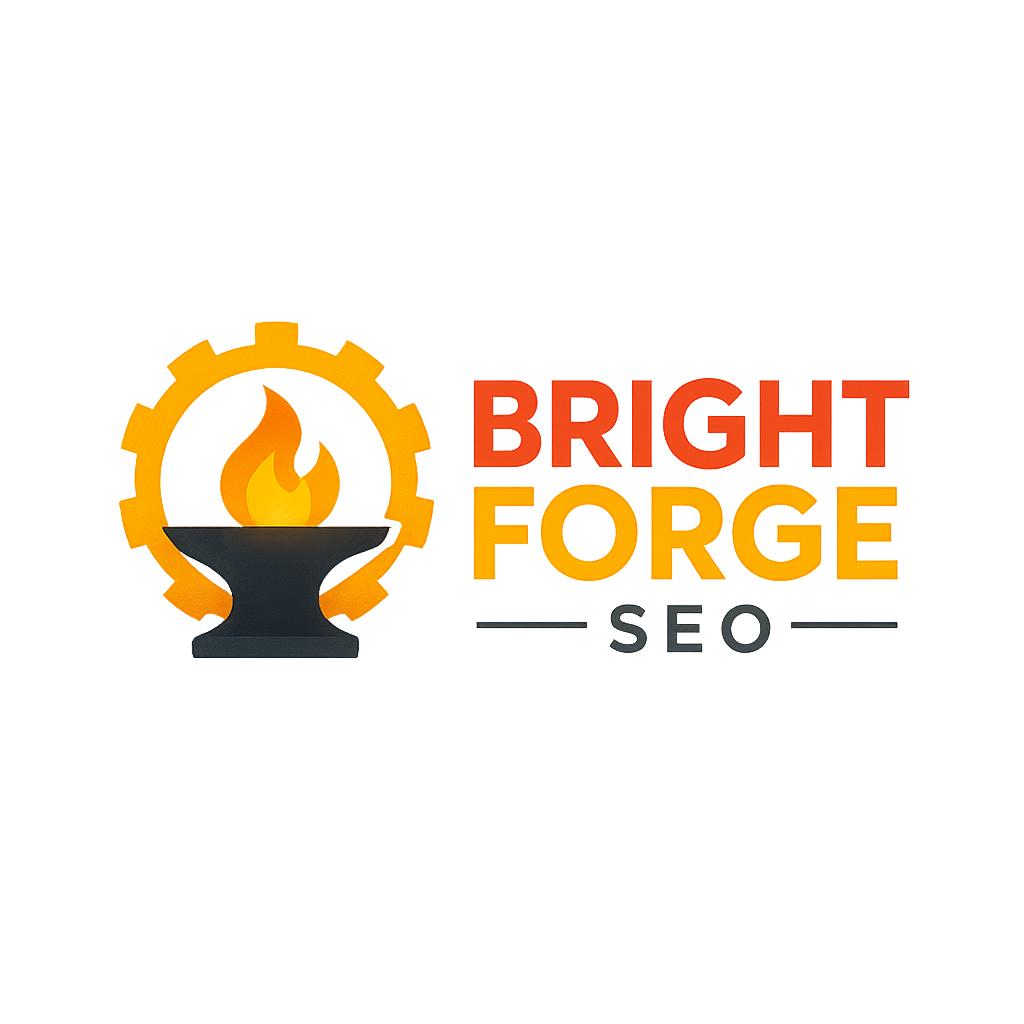In today’s digital world, having a website is only half the battle. For your online presence to truly thrive, your site must be easily discoverable by search engines and deliver a smooth user experience. This comprehensive guide will walk you through the process of conducting a technical SEO audit. Whether you’re a seasoned professional or a start-up owner, this article is crafted to be relatable, engaging, and packed with practical advice that you can apply straight away.
Drawing from personal experience working on numerous websites, I’ve seen firsthand how a well-executed technical audit can transform a site’s performance. So, grab a cup of tea, settle in, and let’s explore how you can enhance your website’s SEO health.
Whether you’re a seasoned professional or a start-up owner, this article is crafted to be relatable, engaging, and packed with practical advice that you can apply straight away.
Getting Started with a Technical SEO Audit
What is a Technical SEO Audit?
Simply put, a technical SEO audit is a thorough review of your website’s infrastructure. It focuses on factors that impact how search engines crawl and index your site. Issues such as broken links, slow page speed, and mobile usability can all affect your rankings. A deep dive into these elements helps identify and resolve any technical glitches that could be hindering your site’s performance.
Why Should You Bother?
I remember when I first stepped into the world of SEO; I quickly discovered that even the best content could go unnoticed if the technical side was flawed. A comprehensive audit can lead to improvements that not only boost your search engine rankings but also enhance the overall user experience. This translates into higher engagement and, ultimately, better business outcomes.
Setting Clear Goals
Before you jump into the audit, it’s essential to define what you hope to achieve. Ask yourself:
- Is my site experiencing slow load times?
- Am I noticing a drop in organic traffic?
- Are there any recurring crawl errors?
Setting clear objectives will help you focus your efforts and measure the success of your audit. At Bright Forge SEO, we often recommend starting with a clear set of benchmarks to track improvements over time.
Pre-Audit Preparation
Clarify Your Website’s Objectives
Understanding your website’s purpose is crucial. Whether your aim is to drive sales, generate leads, or share valuable insights, your SEO strategy should align with your business goals. Reflect on what your target audience is searching for and how your content meets those needs. This clarity will help guide your audit.
Assembling Your Toolkit
No audit is complete without the right set of tools. Some essentials include:
- Google Search Console: An indispensable resource for understanding how Google sees your site. It provides insights into crawl errors, indexing issues, and more.
- Crawling Tools: Tools like Screaming Frog or Sitebulb help you scan your website and identify issues such as broken links and duplicate content.
- Performance Testing Tools: Google PageSpeed Insights and Lighthouse give detailed reports on your website’s loading speed and Core Web Vitals.
- Additional Tools: Consider using Ahrefs, SEMrush, or Moz for a comprehensive overview of your site’s SEO health.
I always advise clients to keep a record of your current metrics—this will serve as a benchmark for improvements after the audit.
Establishing Benchmarks
Before diving into the audit, take note of your website’s current performance. Note down key metrics like page load times, Core Web Vitals scores, and the number of crawl errors reported. This baseline will help you quantify improvements and ensure that your efforts are making a tangible difference.
Deep Dive into Crawlability and Indexation
Checking Robots.txt and XML Sitemaps
Your robots.txt file is the first point of contact for search engines. Ensure that it isn’t accidentally blocking important pages. Likewise, an up-to-date XML sitemap acts as a roadmap, helping search engines discover your content. Both of these components are critical for smooth crawling and should be reviewed meticulously.
Identifying Crawl Errors
Google Search Console is a goldmine when it comes to identifying crawl errors. Regularly check for issues like 404 errors or server errors that might be preventing search engines from accessing your pages. If you encounter broken links, make a note to fix them promptly. After all, even minor errors can have a significant impact over time.
Ensuring Proper Indexation
It’s vital that your valuable pages are getting indexed by search engines. Use the site:yourdomain.com search operator or the index coverage report in Google Search Console to verify that your content is being picked up. If you find that important pages are missing from the index, review your use of noindex tags and canonical tags. These elements guide search engines on what to prioritise and what to ignore.
Managing Duplicate Content
Duplicate content is a common pitfall that can confuse search engines and dilute your ranking signals. Ensure that you’re using canonical tags correctly to consolidate similar pages. I once worked on a site where duplicate product pages were a major issue. Once we implemented canonical tags, the site’s performance improved noticeably.
Analysing Website Structure and Navigation
Optimising URL Structure
A well-organised URL structure not only helps users navigate your site but also assists search engines in understanding your content. Your URLs should be concise, descriptive, and reflect the site’s hierarchy. Avoid excessive query strings and ensure you use hyphens to separate words. This seemingly small detail can make a big difference in how easily your pages are discovered.
Enhancing Internal Linking
Internal linking is like the bloodstream of your website—it distributes authority and helps search engines navigate your content. Review your site’s internal links to ensure that every important page is easily accessible. Pay special attention to orphan pages (pages with few or no internal links) and add relevant links to guide both users and search engines.
Streamlining Navigation
User-friendly navigation is key to both SEO and user experience. Ensure that your main menu is clear and that breadcrumb trails are implemented where appropriate. Breadcrumbs provide users with a sense of direction and help search engines understand the structure of your site.
Mobile Navigation
With mobile traffic on the rise, it’s essential that your site’s navigation works seamlessly on smaller screens. Check that your mobile menus are easy to use and that clickable elements are appropriately spaced. A site that is optimised for mobile devices not only satisfies search engines—especially with Google’s mobile-first indexing—but also offers a better user experience.
Enhancing Page Speed and Performance
Measuring Your Website’s Speed
Page speed is a critical ranking factor. Tools like Google PageSpeed Insights and Lighthouse provide detailed insights into your website’s performance. Identify pages that are slow to load and note the elements contributing to these delays.
Understanding Core Web Vitals
Core Web Vitals focus on three metrics: Largest Contentful Paint (LCP), First Input Delay (FID), and Cumulative Layout Shift (CLS). These metrics are crucial for gauging your site’s performance from a user perspective. Aim for an LCP under 2.5 seconds, FID under 100 milliseconds, and a CLS below 0.1. These benchmarks ensure that your site not only loads quickly but also provides a smooth experience.
Optimising Server Response Times
A sluggish server can be a significant bottleneck. Evaluate your server’s response time (often measured by Time to First Byte, or TTFB) and consider upgrading your hosting or utilising a Content Delivery Network (CDN) if necessary. Personal experience has taught me that even a few hundred milliseconds can impact user engagement and conversion rates.
Image and Media Optimisation
Images and videos can be major contributors to slow load times if not optimised properly. Use modern formats like WebP where possible, and ensure that images are compressed without sacrificing quality. Implement lazy loading to ensure that media is only loaded when needed, reducing the initial load time.
Reducing Render-Blocking Resources
Javascript and CSS files that block the rendering of your page can be a hindrance to a fast load time. Identify any render-blocking resources and consider strategies such as inlining critical CSS or deferring non-essential scripts. This helps ensure that users see your content as quickly as possible.
Ensuring Mobile-Friendliness and Responsiveness
Testing for Mobile Usability
Mobile usability is now a top priority, especially with Google’s mobile-first indexing. Use the Mobile-Friendly Test tool to identify any issues that might hinder the mobile experience. Make sure that your site’s text is readable, that buttons and links are easily clickable, and that content adapts well to different screen sizes.
Implementing a Responsive Design
A responsive design is a must-have. This means your site should adapt fluidly to different devices, whether it’s a smartphone, tablet, or desktop. A responsive design not only improves user experience but also ensures that your site is favoured by search engines.
Addressing AMP (Accelerated Mobile Pages)
For some businesses, implementing AMP can be a game-changer. AMP versions of your pages load almost instantly, providing a superior mobile experience. However, if you choose to implement AMP, make sure the AMP version is fully linked to your canonical pages, ensuring consistent indexing by Google.
Personalising the Mobile Experience
I once encountered a scenario where a client’s mobile site was nearly identical to their desktop version, causing slow load times and a clunky experience. By tailoring the mobile experience—using simplified navigation, optimised images, and streamlined content—the site’s performance and user satisfaction improved dramatically.
Technical On-Page SEO Essentials
Crafting Effective Meta Tags
Meta tags are your site’s first impression in search engine results. Your title tags should be clear, concise, and relevant to the content on the page, while meta descriptions should entice users to click through. Always ensure that each page’s meta tags are unique and aligned with your target keywords.
Using Header Tags for Structure
Header tags (H1, H2, H3) are not just for visual hierarchy; they help search engines understand the structure of your content. Ensure that your H1 is reserved for the title of the page and that you use H2 and H3 tags to break your content into manageable, digestible sections. This strategy not only benefits SEO but also improves the readability of your content.
Leveraging Structured Data
Structured data, such as Schema.org markup, provides search engines with detailed information about your content. Implementing structured data can enhance your search listings with rich snippets, potentially increasing your click-through rate. Whether it’s for products, articles, or events, structured data is a powerful tool for standing out in search results.
Managing Duplicate Content and Canonicalisation
Duplicate content can confuse search engines and weaken your ranking signals. Use canonical tags to indicate the preferred version of a page. This is particularly important for sites with similar content across multiple pages. By guiding search engines to the original content, you ensure that your site’s SEO value isn’t diluted.
Optimising for Accessibility
Accessibility is an essential aspect of modern SEO. Ensure that images include descriptive alt text and that your site’s design is accessible to all users, including those using screen readers. A website that is accessible to everyone not only widens your audience but also aligns with best practices for SEO.
Prioritising Security and HTTPS
Ensuring a Secure Connection
Security is no longer optional. A valid SSL/TLS certificate is crucial for encrypting data and building trust with your users. Websites that load on HTTPS are favoured by search engines and provide a safer experience for visitors. Check that your SSL certificate is valid and that all pages are served securely.
Handling Redirects Correctly
When transitioning to HTTPS, ensure that all HTTP pages are permanently redirected (using 301 redirects) to their secure versions. This avoids duplicate content issues and ensures that any existing SEO value is transferred to the new URLs. Regularly check for any redirect loops or errors that could be affecting your site’s performance.
Tackling Mixed Content Issues
Mixed content occurs when secure pages load resources (like images or scripts) over HTTP. This can lead to security warnings and a diminished user experience. Conduct a thorough check to ensure that all elements of your website are loaded securely, and update any non-secure links as necessary.
Personal Experience with Security Upgrades
I recall working with a client whose site was still partially on HTTP. Once we addressed the mixed content and implemented proper redirects, not only did their rankings improve, but user trust was noticeably enhanced. It’s a small tweak that can lead to big improvements.
Analysing Server Logs and Optimising Configuration
The Importance of Log File Analysis
Server logs are a treasure trove of insights. By analysing these logs, you can see exactly how search engine bots are interacting with your website. This helps you identify crawl patterns, pinpoint problematic URLs, and understand where you might be losing valuable crawl budget. While it might sound a bit technical, even a basic log file review can reveal critical issues that need immediate attention.
Understanding HTTP Status Codes
A quick glance at your server logs can reveal recurring issues with HTTP status codes. Frequent 404 errors or server errors (500-series) indicate that certain pages are not accessible. Addressing these errors ensures that search engines and users alike have a seamless experience navigating your site.
Optimising Server Performance
Your server’s response time can have a significant impact on user experience and SEO. Tools like Google’s Lighthouse can help identify server-related issues. If you notice slow server response times, consider optimisations such as upgrading your hosting plan, enabling caching mechanisms, or utilising a Content Delivery Network (CDN) to serve your content faster.
Keeping an Eye on Redirect Chains
Redirect chains (where one URL redirects to another and so on) can be detrimental to your site’s performance. They waste precious crawl budget and may confuse search engines. Regularly audit your redirects to ensure they are straightforward and necessary.
Creating an Actionable Roadmap for Ongoing Improvement
Prioritising Your Fixes
Not all issues carry the same weight. Once your audit is complete, create a detailed action plan. Prioritise fixes that will have the greatest impact on your SEO performance. For example, addressing critical crawl errors or improving page load times should take precedence over less urgent cosmetic fixes.
Documenting Your Findings
Keep a record of everything you uncover during your audit. Document the issues, the fixes implemented, and any changes in performance metrics. This not only helps in tracking progress but also serves as a valuable reference for future audits. I always recommend maintaining a detailed log—seeing your improvements over time is incredibly rewarding and motivates further optimisation efforts.
Regular Reviews and Updates
SEO isn’t a one-off task; it’s an ongoing process. Schedule regular audits (quarterly or biannually) to ensure your site remains in peak condition. Stay updated with the latest SEO best practices and algorithm updates. Continuous monitoring helps you stay ahead of issues and adapt your strategy as needed.
Leveraging Professional Expertise
Sometimes, a fresh pair of eyes can spot what you might have missed. If the technical details become overwhelming, consider partnering with an SEO expert. At Bright Forge SEO, we offer tailored services to help businesses navigate the complexities of technical SEO. Whether you need a full audit or targeted optimisations, our team is here to help. Feel free to visit our contact page to discuss how we can support your business goals. We also have specialised services for our clients in the region; learn more about our SEO services in the Philippines if that’s relevant to your needs.
Bringing It All Together
Conducting a technical SEO audit might seem daunting at first, but breaking it down into manageable steps makes the process far more approachable. With a little bit of time, some careful planning, and the right tools, you can identify and fix the issues that may be holding your website back.
Remember the time when a friend’s start-up struggled with sluggish page loads and poor mobile usability? Once they took the plunge, implemented a technical SEO audit, and fixed the identified issues, their website performance—and business—improved dramatically. This transformation is possible for your site too.
Keep in mind that technical SEO is an ongoing journey. As technology and search engine algorithms evolve, so should your website’s technical foundation. Stay curious, keep learning, and don’t hesitate to reach out for professional advice when needed.
Final Thoughts
Your website is an integral part of your business. Investing time and resources into a thorough technical SEO audit not only boosts your search rankings but also improves user experience, leading to more engaged visitors and ultimately better conversions.
If you ever feel overwhelmed by the process or need guidance, remember that you’re not alone. Our team at Bright Forge SEO is always ready to lend a helping hand. Whether you’re looking to iron out a few issues or need a comprehensive overhaul, get in touch via our contact page. We’re here to help you create a website that’s not only beautiful but also technically sound and optimised for search success.
By following this guide, you’re well on your way to unlocking the full potential of your website. Embrace the process, stay consistent, and watch as your online presence climbs the search rankings. Happy auditing!
This article is designed to be both engaging and actionable, drawing on real-life experiences and proven SEO strategies. For further insights or tailored advice, please explore our range of services and feel free to reach out to us directly.