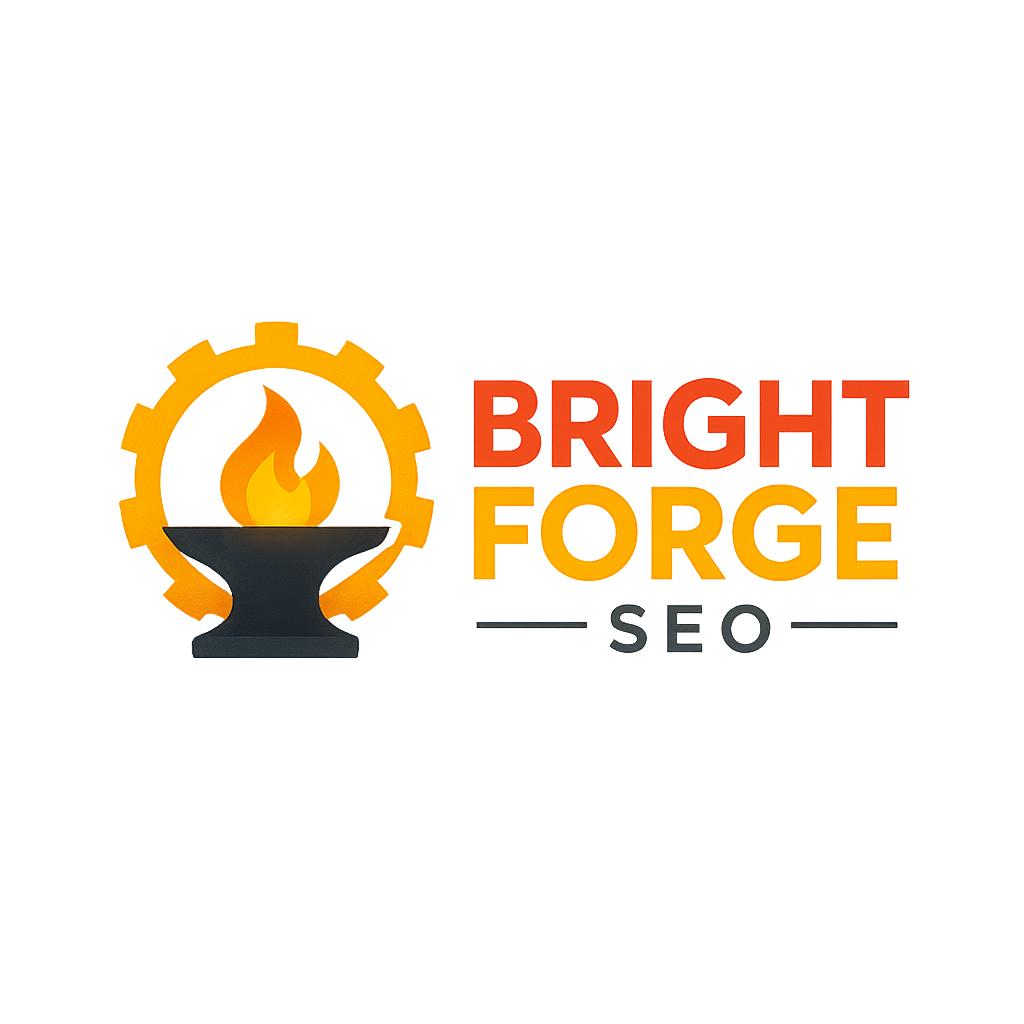In today’s digital world, ranking on search engines like Google isn’t just about publishing great content. Sure, high-quality, engaging articles are essential for attracting visitors, but if the technical side of your website isn’t optimised, all your hard work can go to waste. Technical SEO is the foundation that ensures search engines can crawl, index, and rank your site correctly. This guide dives into common technical SEO issues and provides actionable solutions that will help your website perform better in search engine results pages (SERPs).
Technical SEO is an ongoing process that requires regular attention, but the results are well worth it. By fixing common technical issues like crawlability, page speed, and mobile optimisation, you can significantly improve your website’s ability to rank on search engines, boost user experience, and ultimately drive more traffic to your site.
What is Technical SEO, and Why Does It Matter?
Technical SEO refers to the processes that ensure a website meets the technical requirements of search engines like Google, Bing, and Yahoo. It encompasses a variety of aspects such as crawlability, site speed, mobile optimisation, and secure connection protocols. If your site is not properly optimised for technical SEO, search engines may have trouble crawling and indexing your pages, which means they won’t rank them well—or at all.
Think of it this way: imagine building a beautiful brick-and-mortar store but forgetting to put up signs or guide customers through the entrance. No matter how amazing your store is, people will struggle to find it. The same applies to your website. Technical SEO helps guide search engines, ensuring your content gets the attention it deserves.
1. Crawlability and Indexability Issues
One of the most fundamental aspects of technical SEO is ensuring that search engines can crawl your site and index it properly. This is where many businesses run into issues.
Robots.txt Misconfigurations
The robots.txt file is a crucial part of your website’s SEO infrastructure. It tells search engines which pages or sections of your site they should and shouldn’t crawl. If this file is configured incorrectly, search engines might end up blocking important pages from being indexed. For example, if a noindex directive is mistakenly placed on a key product page, it will not appear in search results.
How to fix it: Regularly audit your robots.txt file to ensure it is not blocking important pages. Tools like Google Search Console and Screaming Frog SEO Spider can help you identify crawl errors and issues related to robots.txt.
Orphan Pages and Broken Links
Orphan pages are pages that don’t have any internal links pointing to them, meaning that search engines may not find them. Broken links also create a negative user experience and can harm your rankings. Imagine having a business with no signpost outside—it’s unlikely to attract customers.
How to fix it: Use a website crawler like Screaming Frog to detect orphan pages and broken links. Fix any broken links and ensure that all key pages are linked from other parts of your site.
Noindex and Canonical Tags Conflicts
There’s a fine line between telling search engines which pages to index and which ones to ignore. Incorrect use of the noindex meta tag or canonical tags can cause serious issues. For instance, if a canonical tag points to the wrong URL or contradicts the noindex directive, it sends confusing signals to Google.
How to fix it: Review your noindex and canonical tags to ensure they are correctly implemented. Tools like the URL Inspection Tool in Google Search Console can help you identify pages with conflicting tags.
2. Website Structure and URL Optimisation
Your website’s structure and URL formatting play a crucial role in its ability to rank well. A well-organised site allows both users and search engines to navigate it easily, ensuring the content is accessible and indexable.
Flat vs. Deep Site Structure
A deep site structure (where important content is buried several clicks down) can limit search engines’ ability to crawl and index your pages effectively. A flat structure, where key pages are only a few clicks away from the homepage, is ideal for SEO.
How to fix it: Reorganise your website to make sure that important pages are accessible within 3-4 clicks from the homepage. Create clear categories and subcategories for content, and ensure that they are logically organised.
SEO-Friendly URL Structure
URLs should be descriptive, concise, and free from unnecessary parameters. Long, cryptic URLs can confuse search engines and users alike, affecting both user experience and SEO.
How to fix it: Use clean, descriptive URLs that reflect the content of the page. For example, instead of a URL like yourwebsite.com/page?id=12345, use yourwebsite.com/services/seo-audit.
3. Page Speed and Core Web Vitals
Page speed is a direct ranking factor in Google’s algorithm, and with the Core Web Vitals update, it’s more important than ever. Slow-loading pages can lead to poor user experiences, higher bounce rates, and lower rankings.
How to Improve Core Web Vitals
Core Web Vitals are a set of metrics that measure the user experience on your website, focusing on how fast it loads, how quickly it responds to user interactions, and whether the layout shifts unexpectedly. The three main Core Web Vitals are:
- Largest Contentful Paint (LCP): Measures how quickly the main content of a page loads.
- First Input Delay (FID): Measures the time it takes for a user to interact with your site.
- Cumulative Layout Shift (CLS): Measures how much the page content shifts as it loads.
How to fix it: Optimise your images, minify CSS and JavaScript files, and leverage browser caching. Tools like Google PageSpeed Insights and Lighthouse can give you detailed recommendations on improving your Core Web Vitals.
4. Mobile Optimisation and Mobile-First Indexing
With mobile-first indexing, Google now predominantly uses the mobile version of your site for ranking purposes. This means that if your site is not optimised for mobile, it could negatively affect your rankings.
Mobile Usability Errors
Common mobile usability errors include text that’s too small to read, clickable elements that are too close together, and pages that don’t fit within the screen without zooming.
How to fix it: Use Google’s Mobile-Friendly Test to identify any mobile usability issues and then make adjustments to improve mobile experience. Ensure that your site design is responsive and adapts to various screen sizes without compromising usability.
5. Secure Your Website with HTTPS
Security is a top priority for both users and search engines. Google has made it clear that HTTPS is a ranking factor, so having a secure site is critical for SEO success.
Mixed Content Issues
Mixed content occurs when an HTTPS page includes elements (like images or scripts) loaded over HTTP. This can trigger security warnings in browsers and potentially impact your site’s SEO performance.
How to fix it: Ensure all resources on your site are loaded over HTTPS. You can easily spot mixed content using a tool like WhyNoPadlock. Additionally, ensure your SSL certificate is up-to-date and correctly configured.
6. Structured Data and Schema Markup
Implementing structured data (or schema markup) can help search engines understand the content on your site more effectively. This can lead to rich snippets, which are more likely to attract user attention and improve click-through rates.
How to Implement Schema Markup
There are various types of schema markup, such as Product, FAQ, Article, and Review schemas. Proper implementation of these schemas can enhance your visibility in the search results, making your listing stand out.
How to fix it: Use structured data to mark up your content. Tools like Google’s Structured Data Testing Tool can help you test your markup and ensure that it’s properly implemented.
7. Duplicate Content and Canonical Tags
Duplicate content can occur when the same content appears on multiple URLs, which can confuse search engines and cause ranking issues. This often happens with URL parameters, session IDs, or different versions of the same page (e.g., www vs. non-www).
Avoid Duplicate Content with Canonical Tags
Canonical tags tell search engines which version of a page is the primary one. This helps consolidate ranking signals and avoid duplicate content penalties.
How to fix it: Use the <link rel="canonical"> tag to point to the main version of the page. This is particularly important for pages with duplicate or near-duplicate content, such as category pages or product pages with multiple variants.
8. Monitoring and Maintenance
Technical SEO is not a one-time task. Websites evolve, and so does search engine technology. To ensure that your site continues to perform well, you must regularly monitor its technical health.
Regular Audits and Monitoring
Using tools like Google Search Console, Screaming Frog, and Sitebulb, you can perform regular SEO audits to detect and fix any technical issues as they arise. Set up alerts for issues like crawl errors or sudden drops in search traffic.
How to fix it: Establish a routine for running SEO audits and reviewing analytics data. This proactive approach will help you identify and fix potential problems before they negatively impact your rankings.
Conclusion: The Road to Technical SEO Success
Technical SEO is an ongoing process that requires regular attention, but the results are well worth it. By fixing common technical issues like crawlability, page speed, and mobile optimisation, you can significantly improve your website’s ability to rank on search engines, boost user experience, and ultimately drive more traffic to your site.
At Bright Forge SEO, we offer comprehensive SEO services that address all aspects of SEO, including technical SEO. If you’re facing challenges with your website’s technical performance or need expert help to optimise your site for better rankings, don’t hesitate to reach out to us through our contact page. We’re here to help you every step of the way!
This article ensures you’re not only providing value to your readers but also optimising your website for better search rankings. Let me know if you’d like to make any adjustments!